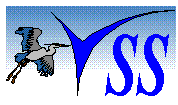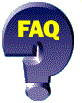 Answers to Frequently Asked
Questions
Answers to Frequently Asked
Questions
Table of Contents
CIARA
- Can I use subscripts in molecular formulas?
- Does CIARA run on a Macintosh?
- Can I use chemical structures with CIARA?
- How do I copy and paste all of the information associated with a single Reactant or Product?
- How do I set a database so that it opens with the program?
- Can I use weight instead of volume for the solvent amounts?
- How do I change the expected product amount when scaling up a reaction?
- When using the Print option how can I prevent the text on the right of the page from truncating?
- When using the Copy All Reactants or Copy All Products option and pasting data into another application how can I align the columns of data with the column headings?
- When using the Copy All Reactants or Copy All Products option and pasting data into another application how can I prevent the lines from wrapping?
CALACO
- CIARA Question 1:
- Can I use subscripts in molecular formulas?
- Answer:
- Yes, subscripts can be used in the molecular formula boxes. Select the characters you want subscripted and select the Edit menu, Toggle Subscript option or ctrl+shift+T. In the experimental both subscripts and superscripts are supported.
- CIARA Question 2:
- Does CIARA run on a Macintosh?
- Answer:
- No, CIARA does not run on a Macintosh and currently there are no plans to support this platform.
- CIARA Question 3:
- Can I use chemical structures with CIARA?
- Answer:
- CIARA has two boxes that except graphics. The Reaction box is intended to store the reaction structure. The Graphic box is intended to store any other graphical information that needs to be documented. The Experimental also accepts graphics. The chemical structures are graphic only and are not searchable. This feature may be add in the future.
- CIARA Question 4:
- How do I copy and paste all of the information associated with a single Reactant or Product?
- Answer:
- Make sure the cursor is in one of the boxes for the Reactant or Product that you would like to copy. Select Edit-Copy Reactant or Product from the main menu and then place the cursor in one of the boxes of the Reactant or Product where you want the information to go. If there is already data in any of the boxes fro the corresponding Reactant or Product it will be overwritten.
- CIARA Question 5:
- How do I set a database so that it opens with the program?
- Answer:
- To set a database so that it opens with the program:
- From the File menu use the Open Database option to open the database.
- From the File menu select Set Configuration.
- The "Set Configuration" dialog box is displayed.
- In the "Current Database" box select the "Save as Default to open with program" option.
- Click the Save Configuration button.
- Click the OK button to close the dialog box. The database on display will open when CIARA opens.
- CIARA Question 6:
- Can I use weight instead of volume for the solvent amounts?
- Answer:
- To change from volume to weight for a solvent, click the Labels menu and select item "Solvent Volume/Weight. Then from the sub-menu select Weight. You will see a dialog box warning that the solvent amount will be cleared. Click OK and the units for solvent has changed to correspond with the current volume unit.
- CIARA Question 7:
- How do I change the expected product amount when scaling up a reaction?
- Answer:
- You must use Solver to adjust the expected amount of the product by
setting the known percent yield for the reaction:
- Change the amounts of the Reactants to correspond to the scale of the reaction.
- Click the white "% Yield" box associated with the Product.
- In the "Solver" dialog box input the known percent yield for the reaction.
- Click the OK button.
- In the "Solver Adjusted Value" dialog box click the OK button.
- The adjusted product amount is displayed in the corresponding "Weight" box.
- CIARA Question 8:
- When using the Print option how can I prevent the text on the right of the page from truncating?
- Answer:
- The text will truncate if the font size is too large. To change to a smaller font size:
-
- From the File menu click the Select Printer Font option.
- In the "Size" box select a smaller font (10 or smaller is recommended).
- Click the OK button or hit the Enter key.
- This change can be saved permanently using the Set Configuration option.
- CIARA Question 9:
- When using the Copy All Reactants or Copy All Products option and pasting data into another application how can I align the columns?
- Answer:
- If the application where you are pasting the data supports tabs (Word or an RTF editor) then copy the data using Edit-Copy All Reactants/Products Formatted. Then when you paste the data the columns will be aligned by tabs.
- If the application where you are pasting the data does not support tabs you need to use a non-proportional font and the Edit-Copy All Reactants/Products Simple. The data will then be aligned using spaces thus a non-proportional font will allow the data to be aligned..
- CIARA Question 10:
- When using the Copy All Reactants or Copy All Products option and pasting data into another application how can I prevent the lines from wrapping?
- Answer:
- A smaller font size or narrower margins should be used in the application
where you are pasting the data:
- Paste the data.
- Highlight the pasted data.
- Change the font size to a smaller value in the application (8 is
recommended).
OR
- Change the ruler in the application where you are pasting the data to a smaller font size (8 is recommended).
- Paste the data.
OR
The page width is too narrow to accommodate the text. The right and/or left margins should be decreased in the application where your are pasting the data.
- CALACO Question 1:
- Does CALACO run on a Macintosh?
- Answer:
- CALACO does not run on a Macintosh and currently there are no plans to support this platform.
- CALACO Question 2:
- Can I add my own materials to the Density and Materials lists?
- Answer:
- The data in the Materials List can be added to or edited. The density values in the Density List are taken from the Materials List.